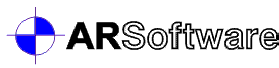Software Products
It is simple to get started. Learn more and explore the programs with the links provided on this page. Then, download and run the setup routines for the programs you want to try or purchase. After that, fill out the order form and send it to ARSoftware. We will process the order and email the registration file and mail the manual to you. Once you copy the registration file to the application folder, the program will be fully functional.
Computer Requirements
The requirements to run ARSoftware programs are limited but important. The software requires a computer running a 32-bit version of Windows. In addition, you will need a mouse or other pointing device. The software is compact enough that there are no practical memory or storage requirements. The software can be operated in a network environment but is normally licensed to an individual.
ARSoftware will not provide support to users attempting to install under 64-bit operating systems. If you are using or plan to use a 64-bit version of Windows, you will need to run ARSoftware programs under virtualization such as Oracle VirtualBox, which is free open-source software, along with a 32-bit operating system. A key benefit of VirtualBox is that it runs with Home versions of Windows, whereas XP Mode and other virtualization options from Microsoft required Professional or higher grades of Windows to be directly supported.
ARSoftware programs are known to run with 64-bit versions of Windows 7 Professional under the optional XP mode. ARSoftware programs are also being successfully run with Windows 8 using VirtualBox and a 32-bit version of Windows 7 from a retired computer.
|
WinSMAC is a prediction-simulation program which is based on the original SMAC. It completes the reconstruction process. WinSMAC allows the user to test assumptions and validate solutions obtained by traditional reconstruction techniques. Click here to download. |
|
WinCRASH (formerly named SLAM for Windows) is an improved version of the CRASH III program. With scene data and damage patterns for the vehicles involved in a collision, a linear momentum and damage momentum solution can be calculated for the original speeds of the vehicles. Click here to download. |
|
The AITools Linear Momentum program was developed to provide the classical solution to the two vehicle collision problem using conservation of linear momentum. Click here to download. |
|
The AITools Equations program provides the solutions to the equations used by IPTM in their investigation and reconstruction courses. The same nomenclature is used. Click here to download. |
|
The AITrucks Brake Efficiency program was developed to provide state of the art analysis for the overall braking efficiency of S-Cam air brake systems. The pioneer work of Ron Heusser was improved to provide the best analysis method available for air-brake systems. Click here to download. |