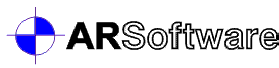Changes to WinCRASH Version 2
WinCRASH version 2 was a significant upgrade for SLAM for Windows users. Here are some of the improvements:
WinCRASH now tightly integrates with WinSMAC.
The Weight Data Screen and the Trajectory Data Screen have been updated and reorganized.
The Canadian Vehicle Database has been added to the Weight Data Screen.
The program can automatically calculate the Radius of Gyration squared, "k2", from the data regression of Garrott.
Confidence Levels have been added to the Momentum Results Screen.
Integration with WinSMAC
WinCRASH 2 is tightly coupled with WinSMAC. As always, WinSMAC can read WinCRASH files. Now, WinSMAC can automatically transfer data from WinCRASH.
You can launch WinCRASH with WinSMAC’s Input Menu – WinCRASH Run menu command. In WinCRASH, perform your reconstruction to establish the initial condition for the WinSMAC simulation. When you are ready, press the Return to SMAC button on the WinCRASH toolbar. WinSMAC will then transfer your reconstruction straight from WinCRASH!
Vehicle Dimension and Mass Input Variables
The nomenclature and organization on the Weight Data Screen has been improved. The Weight Data Screen specifies the size and mass characteristics of the vehicle. When this window is displayed for the first time, both vehicles default to NHTSA intermediate vehicle types. Each variable can be specified to suit your particular collision.
Vehicle Trajectory Input Variables
The Trajectory Data Screen allows the vehicle trajectories to be defined throughout the event. The nomenclature and organization on this screen has also been updated to improve the clarity and understanding of the options.
Canadian Vehicle Database
The Canadian Vehicle Database can be used to provide essential dimensional data for the vehicles of the project. This database is distributed with the program and is typically updated annually.
Yaw Radius of Gyration
An automatic calculation of the yaw radius of gyration squared variable, ksq, has been incorporated into the WinCRASH 2. The default behavior is to use the default ksq value or a user-entered value.
Momentum Results Confidence Levels
Until now, to see the confidence values for the momentum results you needed to print a report. Now these values are shown on screen when the Results Menu - Additional Results menu command is invoked while on the Momentum Results Screen.